This post is the second in a series. The first post is On the road with the new digital hub
While waiting for the iPad release (oh, the sweet anticipation!) I remember dreaming of using it as a remote photo bank—replacing a smart hard disk/camera reader for storage and archive of digital photos on the road. I try to take the words of Pixel Corps Alex Linday to heart, a file doesn’t really exist until it exists in three places. For photo trips this used to necessitate carrying a laptop and one or more external hard drives or photo bank devices.
Fortunately, a 128GB iPad provides lots of room for backing up camera cards, using the Lightning to USB Camera Adaptor. This is part of my nightly routine. As soon as I’ve settled into the room, I connect the camera kit, and import all of my images from that day. I carry enough camera cards so I don’t have to reformat any until I know the images are safely archived.
Apple’s Photostream adds value and convenience to my backup process. In fact, it was the release of Photostream along with iOS 6 that convinced me to replace my original iPad with an iPad 3 just prior to my last big photo trip.
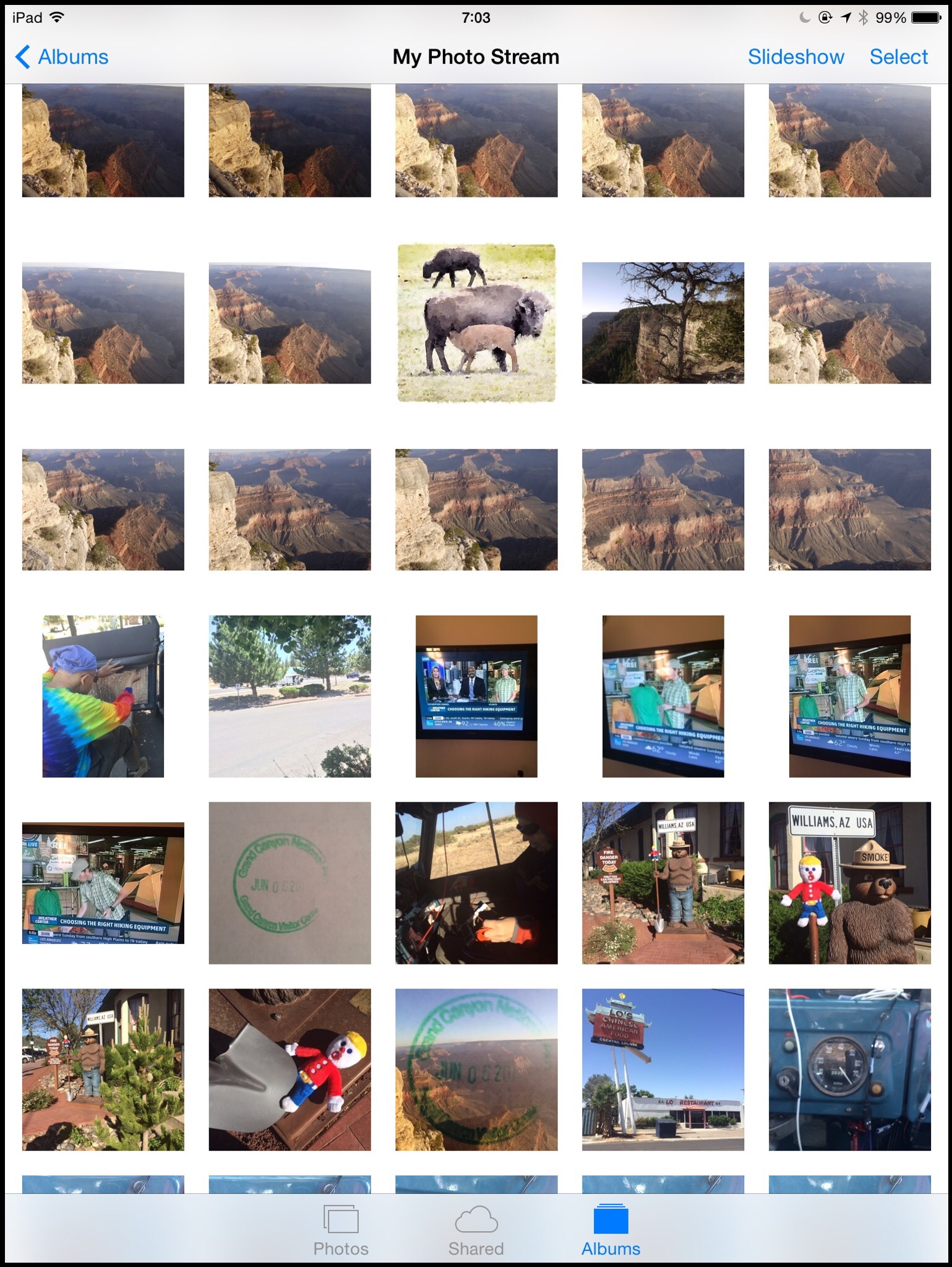
Photos imported onto the iPad are added to my Photostream. Any images shot using the iPhone automatically become become part of the Photostream too. They quickly become available for editing on the iPad (assuming its connected to the Internet) and are archived on Apple’s server. Any photos that I do post-processing on are also added to the Photostream when they are saved to the iPad Camera Roll. This applies to images edited on the iPhone as well, I often do quick edits during the day to upload to Instagram on-the-spot.
Before I go to sleep I make sure the iPad is plugged in and “awake” (I’m probably using it as a bedside clock anyway) so that it can keep pumping images upstream. Once the local copy is moved up to an Apple server it is effectively backed up—at least for the moment. Photostream only backs up your 1000 most recent photos so if you’re a prolific shooter, you’ll need to take further precautions.
Back at home my MacBook Pro is running three applications. I shut everything else off while I’m away to avoid potential system conflicts. Aperture automatically imports the photos from my Photostream into my photo library. *SuperDuper!* performs a twice-daily backup to an external hard disk. Crashplan continuously backs up all of my files to their servers, providing offsite backup.
If I’m running low on camera card storage, I can check the status of the files on my Crashplan backup remotely using their iOS app to confirm that it’s safe to reformat a card. I can also check the status of the Aperture library & SuperDuper! by logging into my home computer using Remote. (I now realize that run four applications while I’m away—there’s a helper app for Remote.)

Now that my RAW photos are safely backed up, it’s time to work some post production magic. I’ll cover some of my favorite photo apps in my next post, Digital darkroom.
