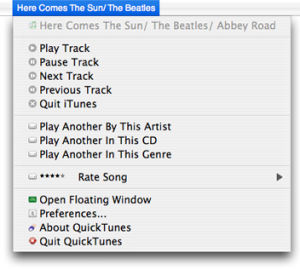 I typically play music while I’m working on my Mac. I have the ability to keep iTunes open all the time and in the foreground (I have 3 monitors), however it still seems to always get covered up by another window. I can use the MiniPlayer, but I don’t like it sitting on top of any of my windows and I can never seem to find a good spot for it to sit on my screen. There are a bunch of iTunes menu bar apps that allow you to see the current playing track, but they require you to first click on the menu bar icon. I wanted to be able to quickly just glance up to the menu bar without clicking on anything and see the current playing track.
I typically play music while I’m working on my Mac. I have the ability to keep iTunes open all the time and in the foreground (I have 3 monitors), however it still seems to always get covered up by another window. I can use the MiniPlayer, but I don’t like it sitting on top of any of my windows and I can never seem to find a good spot for it to sit on my screen. There are a bunch of iTunes menu bar apps that allow you to see the current playing track, but they require you to first click on the menu bar icon. I wanted to be able to quickly just glance up to the menu bar without clicking on anything and see the current playing track.
After a bit of searching, I came across an old app called QuickTunes. It lives in your menu bar and simply displays the current playing track and artist. If you click on the menu, you can control iTunes functions like Play, Pause, Next, etc. From the menu you can also select “Play Another By This Artist”, “Play Another In This CD”, and “Play Another In This Genre”. The app also has a floating window similar to the MiniPlayer, but not as useful or good looking (remember how old this app is).
After a couple weeks of use, it hasn’t crashed on my Yosemite Mac and does exactly what I wanted it to do. System requirements listed on the site say iTunes 4.7+ and Mac OS 10.3+. So who knows if it will continue to work with new versions of OS X, but it’s lasted this long so I’m hopeful.
