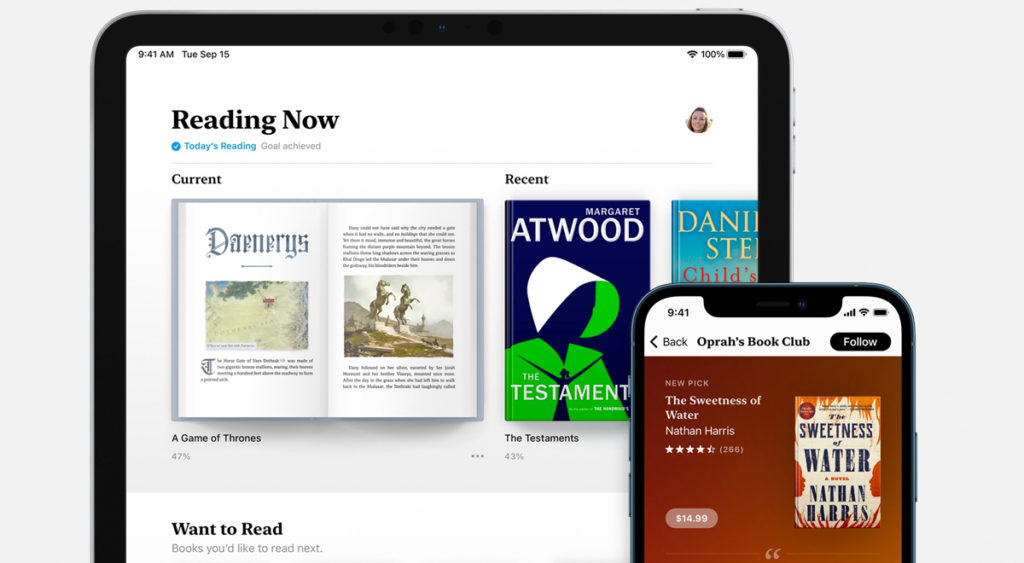Mini’app’les Topic Meeting – January 18, 2022
How to Go Paperless
- How to scan documents on your iPhone, iPad, or iPod touch – Apple Support
- Fujitsu ScanSnap
- ISO 8601 Date and time format
- Alfred – boosts your efficiency with hotkeys, keywords, text expansion and more
- Hazel – Automated Organization for Your Mac
- How to Use Tags to Organize Files and Folders in macOS
- Optical Character Recognition (OCR)
- VueScan Scanner Software for macOS
- TextSniper on Setapp | Capture part of the screen and turn it into text
- Powerful PDF Editing On Your Mac – PDFpen
- PDF Editor and Reader for Mac | Free Trial | PDF Expert
- Prizmo: Pro Scanning & OCR App for Mac — About
- DEVONtechnologies | DEVONthink, professional document and information management for the Mac and iOS
- iCloud Drive
- Dropbox
- Google Drive
- OneDrive
- 3-2-1-1-0 Backup Strategy
- How long should I keep records?
- Personally Identifiable Information (PII)
- M-DISC – long-term data storage
- M-DISC – Wikipedia – long-term data storage