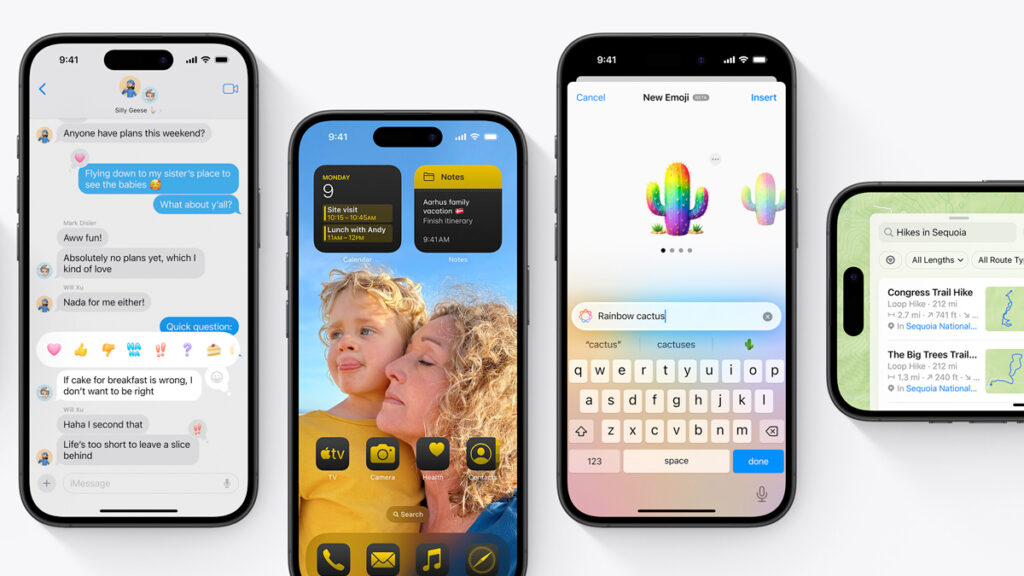iOS 18 Customization Challenge
- iOS 18 – Apple
- Apple Intelligence – Apple
- Customize your iPhone with iOS 18 and these new features – 9to5Mac
- Your iPhone’s Control Center is Different in iOS 18: Here’s What You Need to Know
- How To Replace Lock Screen Widgets on iOS 18 – The Mac Observer
- Tap the back of iPhone to perform actions or shortcuts – Apple Support