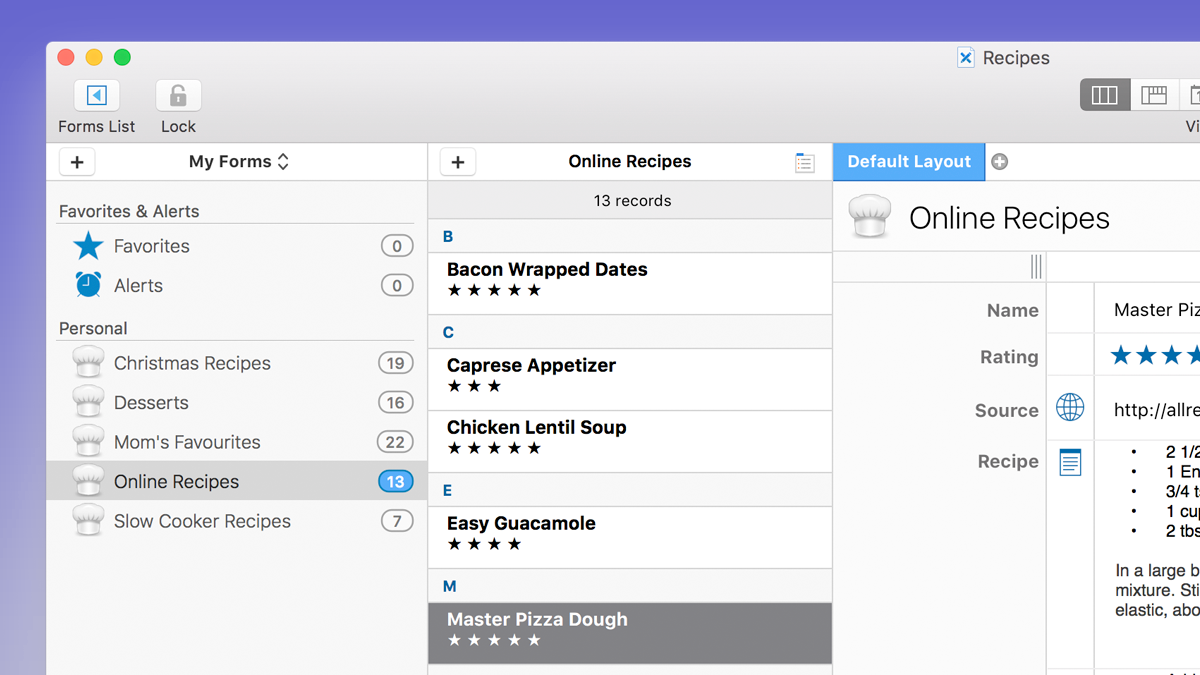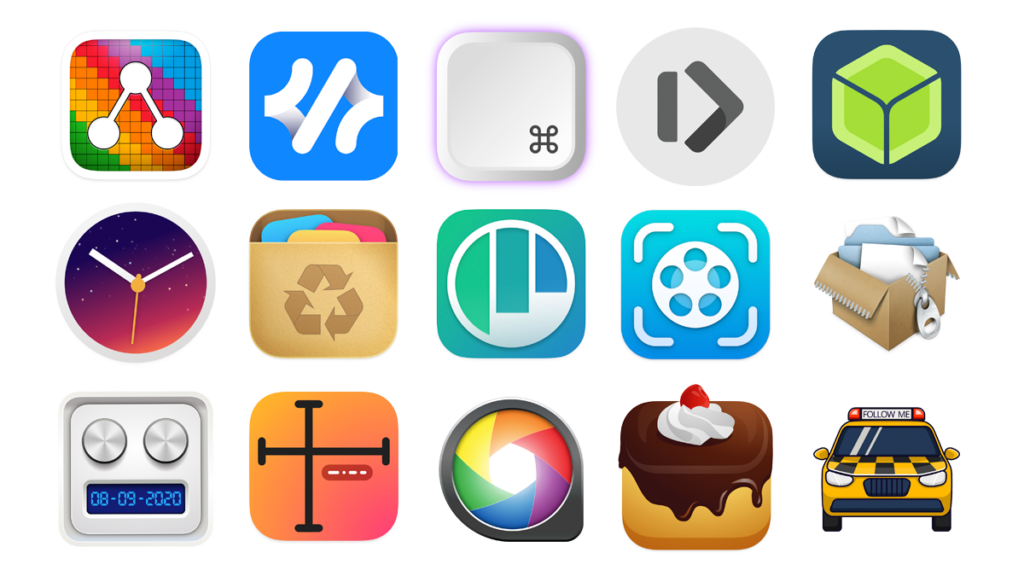Dealing With Email
- Autostarter on the Mac App Store
- Microsoft Outlook on the App Store
- Spark Mail — Smart. Focused. Email.
- Fastmail – Email and calendar made better
- Gmail: Private and secure email at no cost | Google Workspace
- DEVONthink – professional document and information manager for Mac and iOS.
- EagleFiler: Document Organizer and Mail Archiver for Mac
- MailMaven
- Thunderbird — Free Your Inbox.
- NotePlan – Tasks, Notes, and Calendar
- Fantastical — The calendar and tasks app you won’t be able to live without.
- Todoist | A To-Do List to Organize Your Work & Life
- Mimestream | A native macOS email client for Gmail