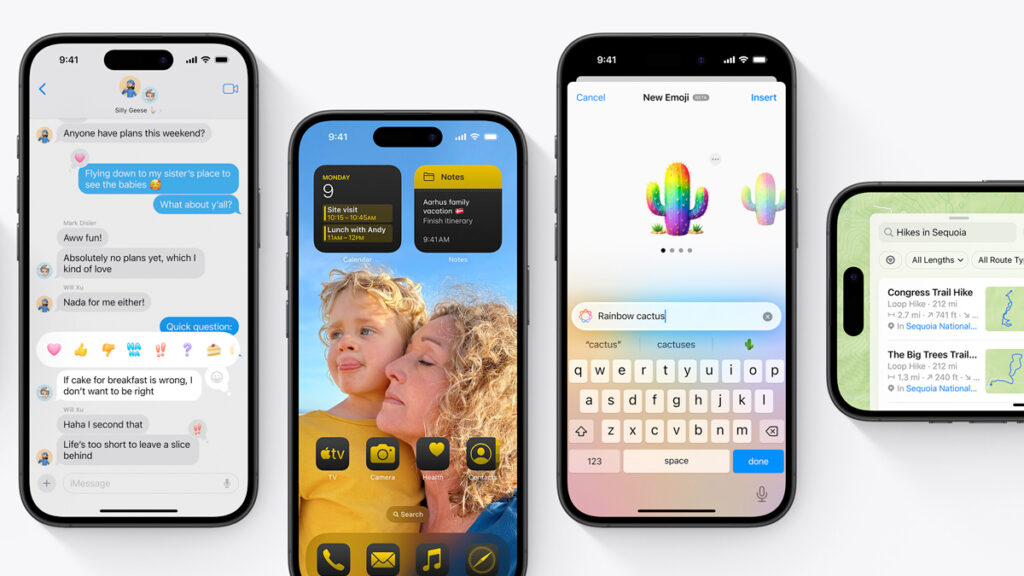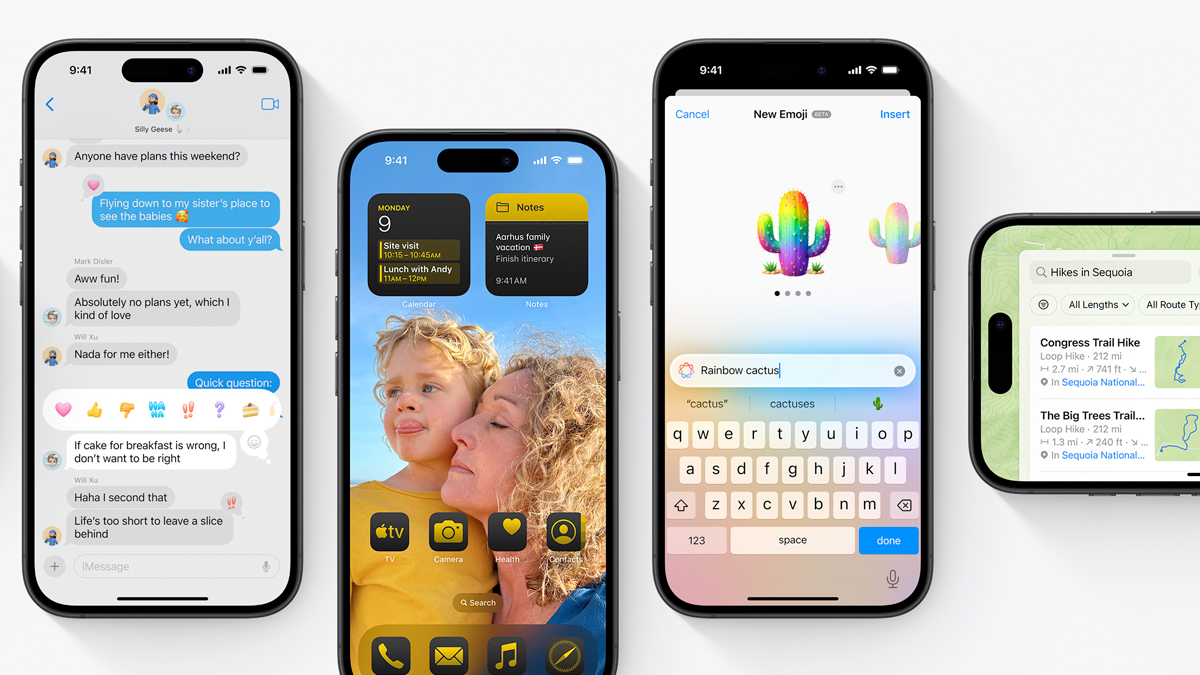Social and Q&A Meeting
Come join us for a virtual social and Q&A meeting! There is no set topic and you can come and go as you want. You can also bring any questions or problems you have that you’ve been wrestling with.
DATE
Tuesday, November 5
TIME
7:00 – 8:00 PM
ONLINE
Zoom conference room
Please email [email protected] to request the meeting link or RSVP on Meetup and it will become visible.