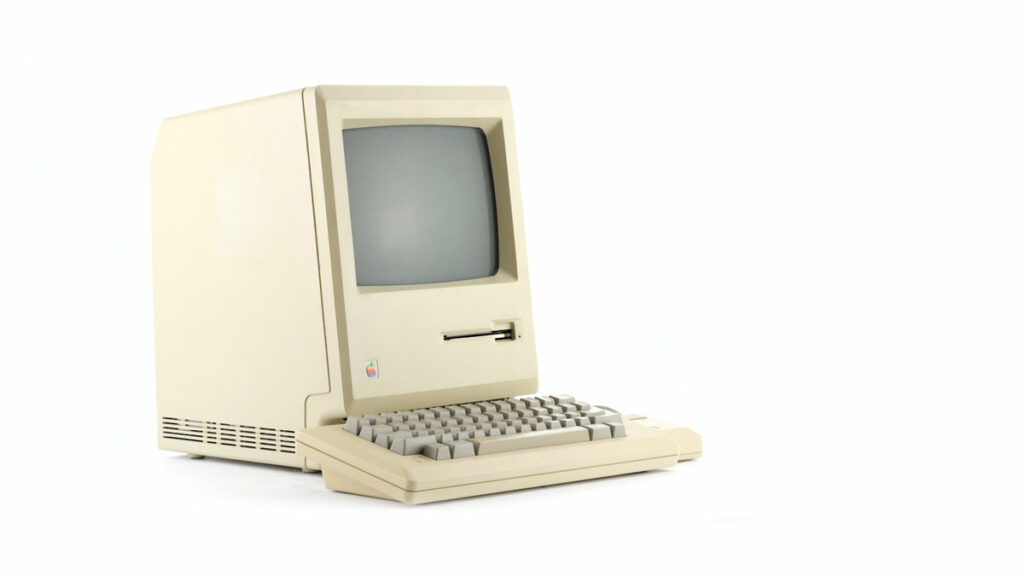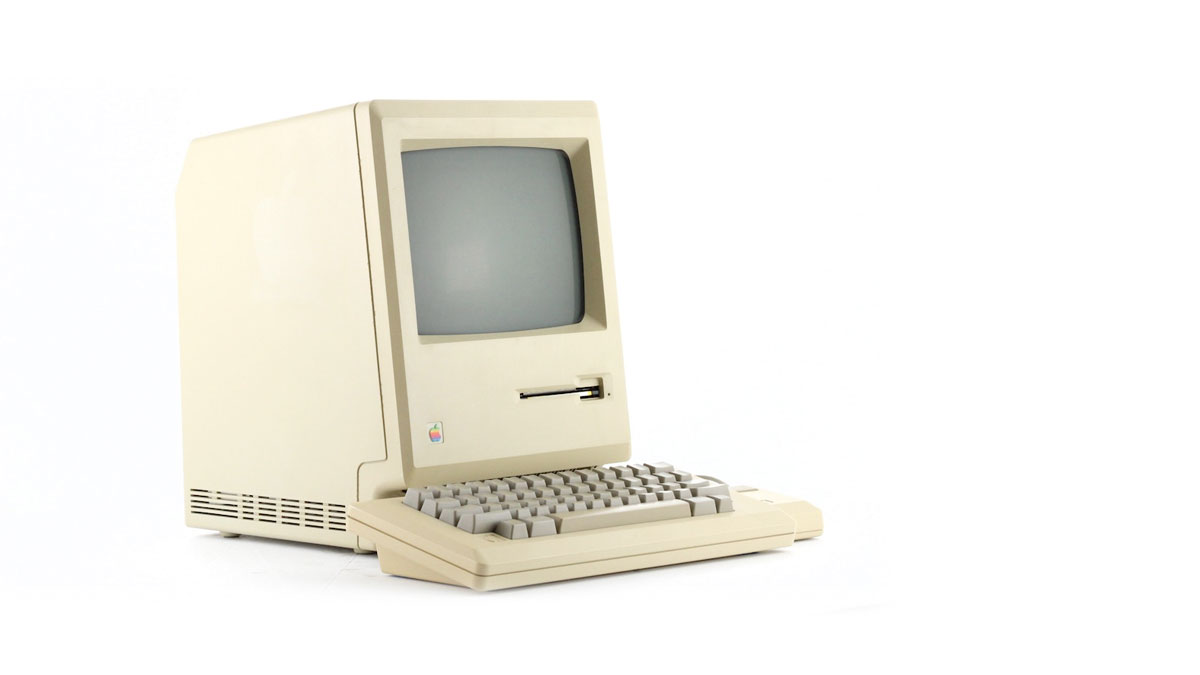Automation Series Part 1: Shortcuts
This month we are kicking off our Automation Series! First up we will cover Apple’s Shortcuts app.
What’s a shortcut? A shortcut is a quick way to get one or more tasks done with your apps. The Shortcuts app lets you create your own shortcuts with multiple steps. For example, build a “Surf Time” shortcut that grabs the surf report, gives an ETA to the beach, and launches your surf music playlist.
We will first overview some basics and then dig into some more powerful shortcuts.
DATE
Tuesday, May 21
TIME
6:00 – 8:00 PM
IN-PERSON
Southdale Library (2nd Floor Conference Room)
7001 York Ave S, Edina, MN 55435
Google Maps / Apple Maps
ONLINE
Zoom conference room
Please email [email protected] to request the meeting link or RSVP on Meetup and it will become visible.