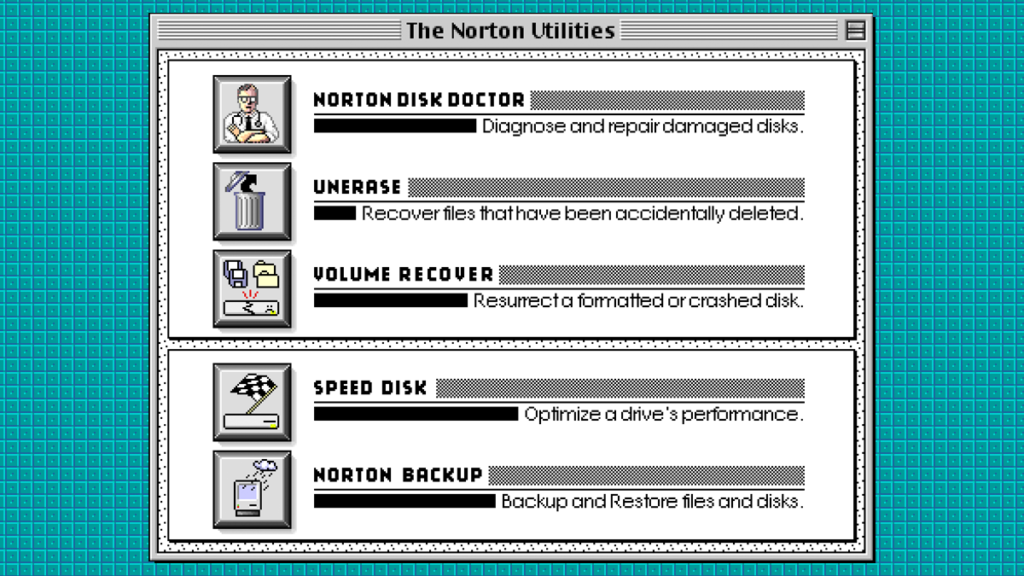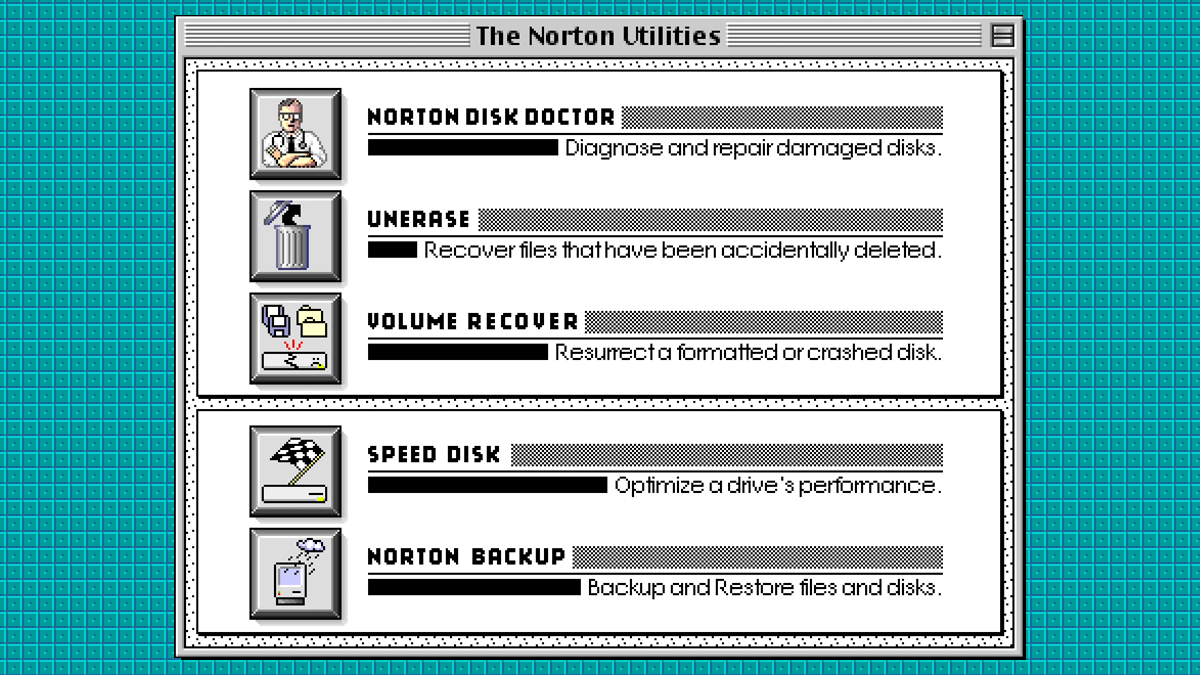Which Mac apps have you used in the past 2 weeks?
*** Please note: This meeting will be both in-person and online. ***
Do you have a guess at how many apps you’ve used in the past 2 weeks? 10? 20? More? Maybe less?? Maybe you pretty much live in the web browser these days.
A few members will be sharing how many apps they have used in the past 2 weeks, what those apps are, and why they use them.
Wanna find out for yourself? Here is a quick way:
- Open a Finder window
- Click the View menu and select “as List”
- Click the View menu again and select “Show View Options” and put a check mark on “Date Last Opened”
- Click the “Date Last Opened” column heading to sort by that.
- Scroll to the bottom of the list to see all the apps that you’ve recently opened.
We will also be discussing the new Stolen Device Protection for iPhone feature Apple recently released in iOS 17.3.
DATE
Tuesday, February 20
TIME
6:00 – 8:00 PM
IN-PERSON
Southdale Library (2nd Floor Conference Room)
7001 York Ave S, Edina, MN 55435
Google Maps / Apple Maps
ONLINE
Zoom conference room
Please email [email protected] to request the meeting link or RSVP on Meetup and it will become visible.