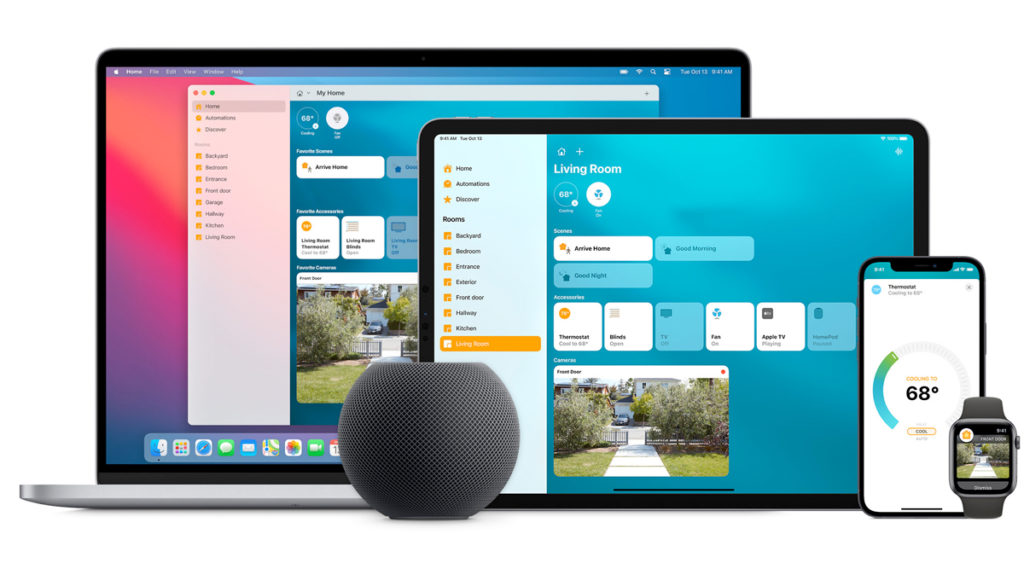
Easy Steps to a Smart Home
*** Please note: This meeting will be both in-person and online. Also note the earlier time. ***
The “Smart Home” has been around for quite some time, but only in the past few years has it become easily achievable for the average person. With the arrival of voice-controlled smart speakers like HomePod, Amazon Echo, and Google Home along with an ever-growing collection of smart devices, it may be hard to know where to start. What can (and should) I make “smart” in my home? Which ecosystem should I buy into? Do I really need my washing machine to be “smart”?
Let’s discuss how to get started with the “Smart Home”. A few group members will share their personal journeys and the decisions they made.
Please join us at the next Mini’app’les meeting!
DATE
Tuesday, February 15
TIME
6:00 PM Social and Q&A
6:30 PM Topic discussion
LOCATION (both in-person and online options):
Southdale Library (Helen Young Room)
7001 York Ave S, Edina, MN 55435
Google Maps / Apple Maps
All visitors to Hennepin County libraries are required to wear face coverings.
Zoom online conference room
Please email [email protected] to request the access link.
You can also RSVP on Meetup and get the meeting link.
We look forward to seeing you there!


