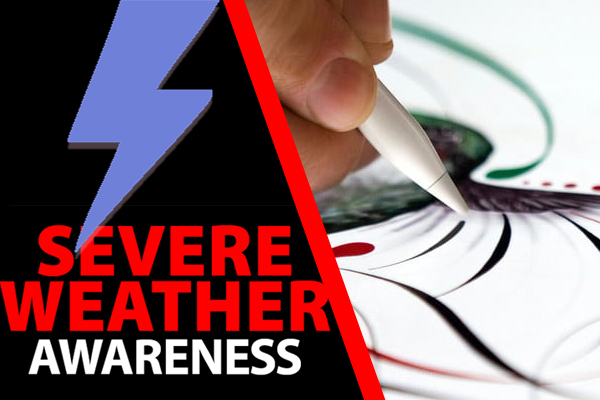Please join us at the next Mini’app’les meeting!
DATE:
Tuesday, June 19
TIME:
6:30 – 9:00 PM
LOCATION:
Southdale Library (Second Floor Conference Room)
7001 York Ave S, Edina, MN 55435 (https://goo.gl/maps/fdSRonjRG982)
TOPICS:
6:30 PM – Social/Q&A
7:00 PM – News
7:30 PM – Safari Extensions & iOS Share Sheets
Safari Extensions are a powerful way to enhance and customize the browsing experience. These can include ad blockers, search tools, or for social networking.
iOS Share Sheets let you initiate content-specific tasks, such as adding a bookmark, copying a link, or saving an image.
We look forward to seeing you there!