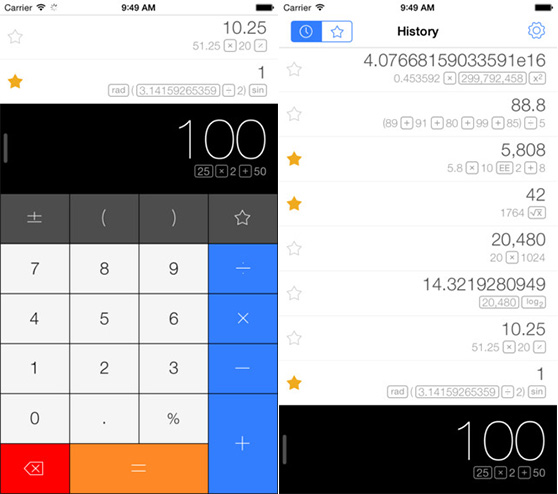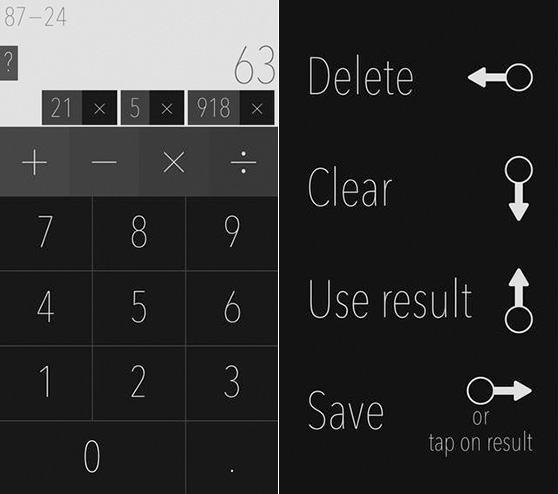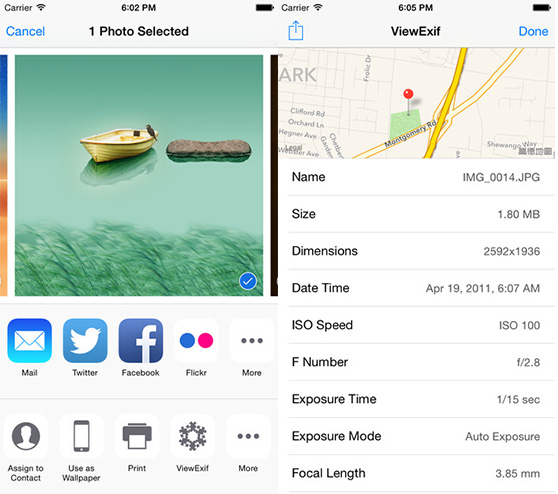The annual meeting is coming up in February on the 28th at 1:00 PM at the Edina Library.
Edina Library, 5280 Grandview Square, Edina, MN 55436 (map)
We will have an Apple Quiz Bowl. Whether you think you know the entire history of Apple forwards and backwards or if you just know that Apple is in California because it’s on the back of your iPhone, we will have a great time. We will also have time for Q&A for problems and issues you might be having. Bring your questions and whatever devices you want.
We look forward to seeing you there.