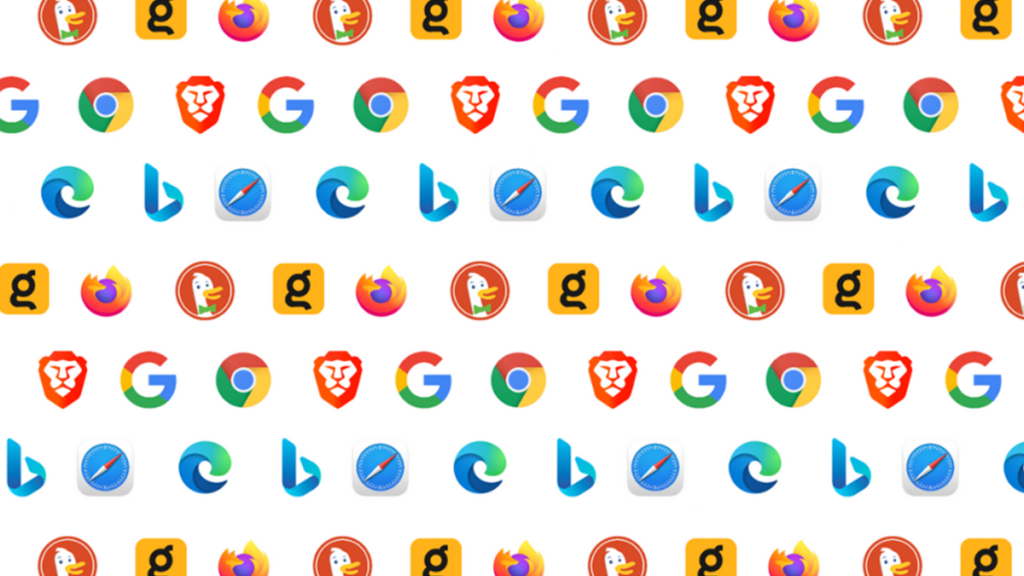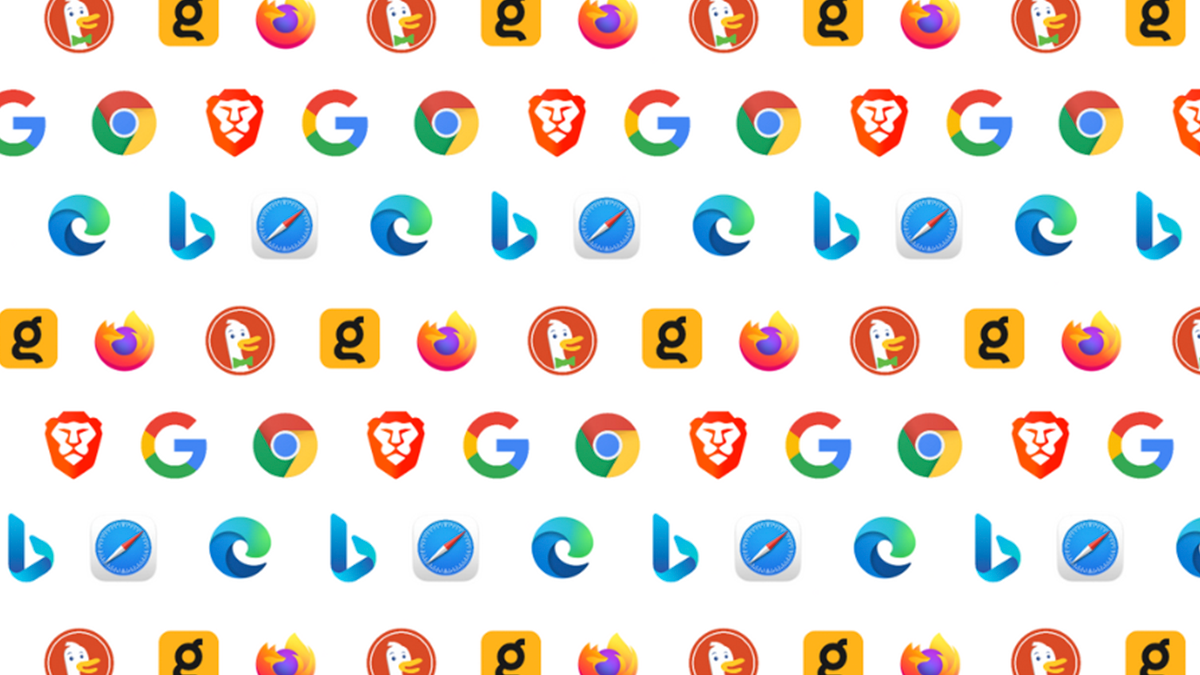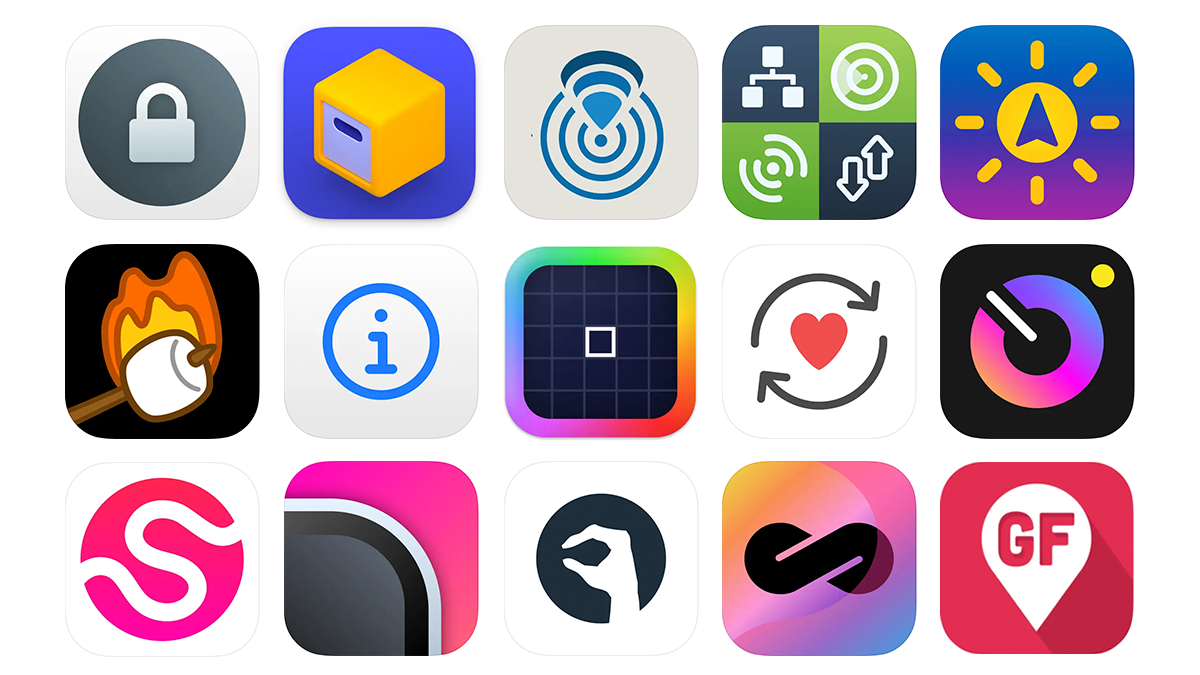
Lesser-Known iOS/iPadOS Apps
Take a look at the app icons above. Do you recognize any of them? This is just a small sampling of some lesser-known apps that serve a purpose for some people.
Let’s have another roundtable discussion on some obscure apps you are using that not a lot of others have probably heard of, but you couldn’t live without.
DATE
Tuesday, February 18
TIME
6:00 – 8:00 PM
IN-PERSON
Edina Library (Conference Room)
5280 Grandview Square, Edina, MN 55436
Google Maps / Apple Maps
ONLINE
Zoom conference room
Please email [email protected] to request the meeting link or RSVP on Meetup and it will become visible.