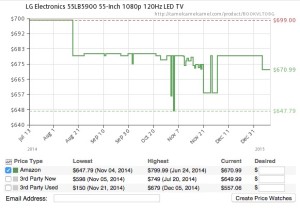Jason Del Rey over at Re/code has an article about a study from a company that helps clients keep track of competitors’ prices.
The study of Amazon’s pricing uncovered some interesting tactics. First, Amazon doesn’t have the lowest prices across the board, which may not surprise industry insiders but might surprise Amazon shoppers…Amazon identifies the most popular products on its site and consistently prices them under the competition…But when it comes to the HD cables that customers often buy with a new TV, Amazon actually pushed up the price by 33 percent ahead of the holidays. One reason is that the cables weren’t among the most popular in their category, meaning that they have little impact on price perception among shoppers. Secondly, Amazon most likely figures (or knows) it can make a profit on these cables because customers won’t price-compare on them as carefully as they would on more expensive products.
“Amazon may not actually be the lowest-priced seller of a particular product in any given season,” the report reads, “but its consistently low prices on the highest-viewed and best-selling items drive a perception among consumers that Amazon has the best prices overall — even better than Walmart.”
You still need to price-compare while shopping at Amazon. Aside from looking at other stores, looking at the price history of an item can also be helpful. CamelCamelCamel.com offers the price history on items sold by Amazon by using the URL or the ASIN of a product. You can create an account with CamelCamelCamel and set price watches for items. When the item goes below your set price, you will get an email telling you what the current price is. They also have a Chrome browser extension that will display the price history when you are looking at an item on Amazon. Here’s an example of what CamelCamelCamel can show you. It’s a handy tool.