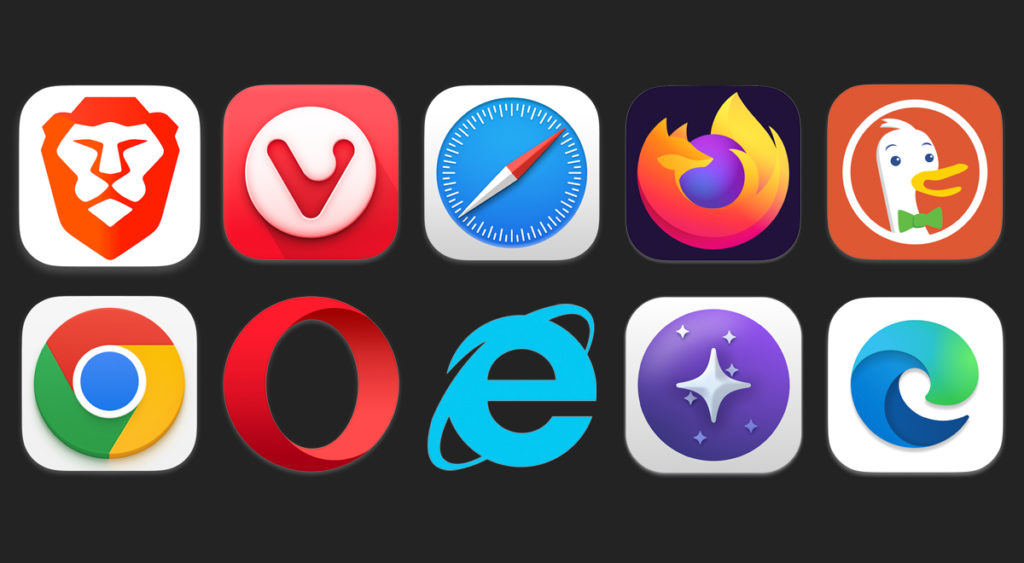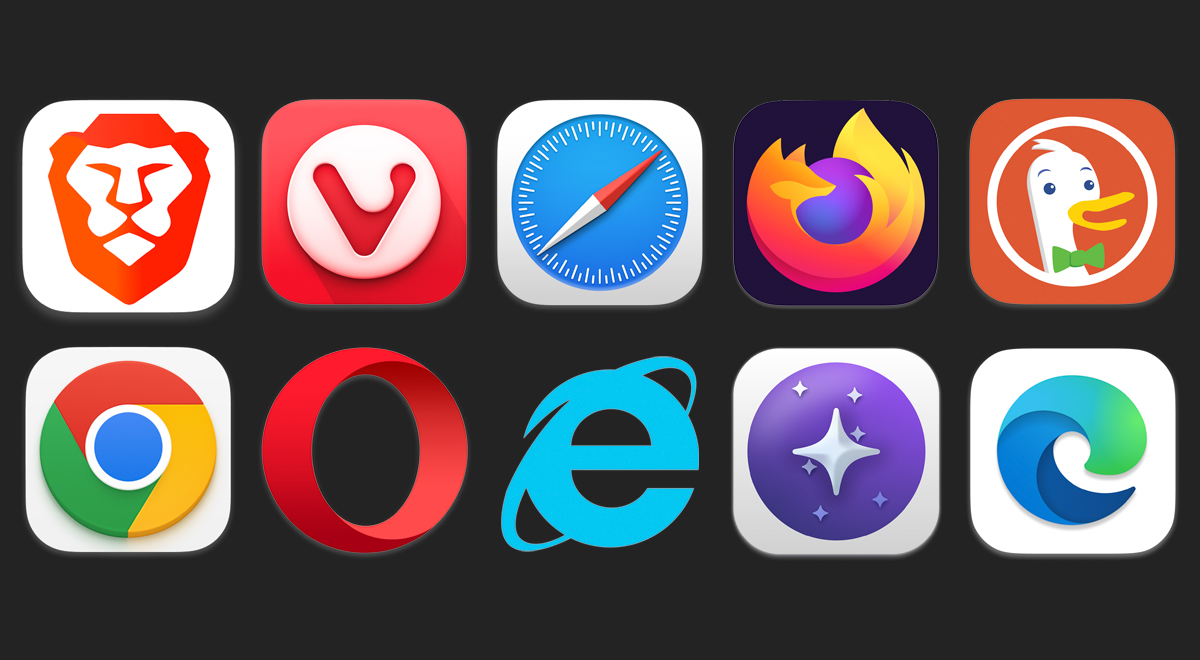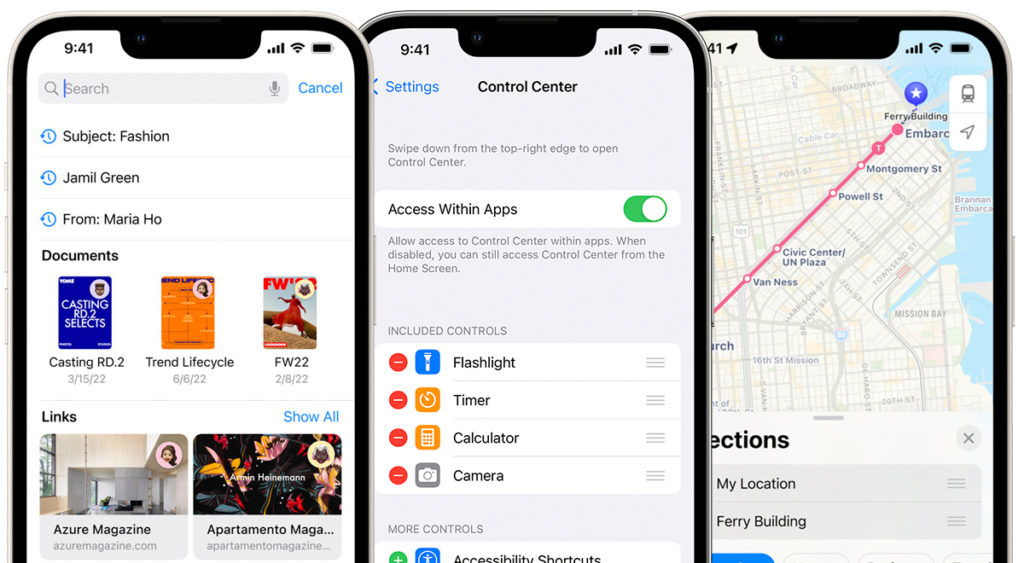iOS Photo Editing
- Photos for iOS and iPadOS – Apple
- iPhone 14 Pro and iPhone 14 Pro Max – Apple
- About Apple ProRAW – Apple Support
- What is a RAW file and how do you open it? | Adobe
- Use Portrait mode on your iPhone – Apple Support
- About the Camera features on your iPhone – Apple Support
- Edit photos and videos on iPhone – Apple Support
- Take and edit Live Photos – Apple Support
- Capture action shots with Burst mode on your iPhone camera – Apple Support
- Use QuickTake to capture video while taking photos – Apple Support
- Use Night mode on your iPhone – Apple Support
- Take macro photos and videos with your iPhone camera – Apple Support
- Use iCloud Shared Photo Library on iPhone – Apple Support
- Take Control of Photos, 2nd Edition – Kindle edition by Snell, Jason. Arts & Photography Kindle eBooks @ Amazon.com.
- Focos on the App Store
- RAW Power on the App Store
- What is a Lookup Table (LUT)?
- Darkroom: Photo & Video Editor on the App Store
- Snapseed on the App Store
- TouchRetouch on the App Store
- Lightroom Photo & Video Editor on the App Store
- Take panoramic photos with your iPhone camera – Apple Support
- Instant Replay: Creating Awesome Panoramic Photography (with Rich Harrington) – Photofocus
- Buy Osmo Mobile 6 – DJI Store
- Affinity Photo 2 for iPad on the App Store
- How to back up your iPhone, iPad, and iPod touch with your Mac – Apple Support